When it comes to truly wireless earbuds, there are two clear leaders in the space: Apple and Huawei. And while both companies offer great products, there are some clear differences between them. In this post, we’ll take a look at the Huawei Freebuds 4 vs AirPods 3, and see which one comes out on top.
The Huawei Freebuds 4 and Apple Airpods 3 are fairly similar but there are definitely some differences
Both the Huawei Freebuds 4 and the Apple Airpods 3 include touch controls, a charging case, noise cancellation, and design. The Huawei Freebuds 4 also has an additional feature that allows users to control their music volume using swipe gestures.
The sound quality of both devices is excellent but they have different features that make them unique. The Apple Airpods 3 has a wireless charging case that can charge two sets at once, also you don’t have to worry about having enough battery life —you’ll always be able to listen without interruption!
The Huawei Freebuds 4 comes with a built-in battery life of 4 hours with ANC off and 2.5 hours with it on, while the Apple Airpods 3 only lasts 6 hours before needing recharging (or 30 minutes if using wireless charging). Both models offer reasonable performance levels overall; just keep in mind how long each will last before needing another charge!
Let’s see the comparison between Huawei Freebuds 4 vs AirPods 3
Huawei Freebuds 4 vs AirPods 3
| Features | Huawei FreeBuds 4 | Apple AirPods 3 |
|---|---|---|
| Mic | 2 | 3 |
| Active Noise Cancelation (ANC) | Available | N/A |
| IPX water and dust resistance rating | IPX5 | IPX4 |
| Bluetooth version | Bluetooth 5.2 | Bluetooth 5.0 |
| Connectivity distance | 10m | 10m |
| Voice amplifier / Live Listen audio | N/A | Available |
| Dolby Atmos Support | Available | Available |
| Sound Frequency | 20-40000Hz | 20-20000Hz |
| Latency | 90ms | 248ms |
| Adaptive EQ | N/A | Available |
| Ear Detection | Available | Available |
| Find Lost Earbuds | N/A | Available |
| Wire Charging USB | Available | Available |
| Wireless Charging | Available | Available |
| USB cable provides | Available | Available |
| Battery Life Per earbud | 4 hours | 6 hours |
| Battery Life with Charging case | 22 hours | 30 hours |
| MagSafe Charging Case | N/A | Available |
| Volume control by earbuds | Available | N/A |
| Charging time | 1 hour | 1 hour |
| Wind noise reduction | Available | Available |
| Personalized Spatial Audio | Available | Available |
| Dynamic head tracking | N/A | Available |
| Automatically Pair | Available | Available |
| Dual Device connect | Available | N/A |
| Silicone Ear tip | N/A | N/A |
| Driver size | 14.3 mm | 11mm |
| Weight per earbuds | 4.1 grams | 4.28 grams |
| Charging case weight | 38 grams | 37.91 grams |
| Sensor | Microphone, Wear detection sensor | Dual beamforming microphones, Inward-facing microphone, Skin-detect sensor, Motion-detecting accelerometer, Speech-detecting accelerometer, Force sensor |
| Warranty | 1 year | 1 year |
| Price | $106.42 | $169 / $179 |
*Note: Price may vary over time.
Let’s look more in detail at Huawei Freebuds 4 vs AirPods 3 comparison.
Touch Controls
Huawei FreeBuds 4
Apple AirPods 3
You can customize the Huawei FeeBuds 4 Gesture settings by HUAWEI AI Life.
Also, in Apple AirPods 3 you can customize many settings in your iPhone Bluetooth section but no Gesture settings are available
If we compare Huawei Freebuds 4 vs AirPods 3 touch controls on both are simple and easy to use. You can play/pause music, skip tracks, answer calls, and more with just Swipe, Tap-twice, and Press-and-hold controls of your finger. They both have the same functions as far as I’m concerned, but the Huawei Freebuds 4 is slightly more versatile because it has haptic feedback when you press buttons—like when you tap a button on an app or game—which makes it feel more natural and less robotic than Airpods 3rd generation design.
With Huawei FreeBuds 4 you can control the volume with earbuds with just a swipe up/down, which is a plus point for them. But in AirPods 3 this feature is not available.
You can use Siri with your AirPods to ask questions and make phone calls, and volume increase and decrease. Siri can also control your music and check on your AirPods. To use Siri on your AirPods 3, press and hold the Touch control.
But in touch control, many people prefer the AirPods 3 squeeze control instead of touch on the front side.
Software Features
Huawei FreeBuds 4
Apple AirPods 3
Note: Need Huawei AI Life app to access all the FreeBuds 4 features.
Note: AirPods 3 all features are only available on updated iSO.
In Huawei Freebuds 4 vs AirPods 3 software and compatibility, both devices can connect with Android OS and Apple’s iOS software (which means Huawei Freebuds 4 is compatible with iPhones). However, Airpods 3 software comes with various other features with Apple iOS that may android users miss.
Dimensions
Huawei FreeBuds 4
Per earbuds:
Charging case:
Apple AirPods 3
Per earbuds:
Charging case:
Design
Huawei FreeBuds 4

Huawei FreeBuds 4 is available in 2 Colors: Silver Frost, Ceramic White. It is an open-fit design which means it will not fall out of your ears. The design is extremely comfortable and the earbuds fit perfectly in your ears so that you can use them all day long. With its lightweight design, you can forget you are wearing them.
It is an open-fit design so it does not come with silicone ear tips. It sits outside of the ear canal. The earbuds are designed to stay in place during your workout, gym, or running. It is designed with dual-driver technology to deliver a rich, immersive sound.
The FreeBuds 4 changing case comes in a round or circle shape. The charging case is made of plastic. The charging case is so small that you can carry it in your pants small coin pocket.
They are also IPX5 certified, so they are sweatproof and waterproof for up to 1 meter for 30 minutes.
The earbuds come with an ergonomic design that sits comfortably in your ears without falling out easily or causing pain while wearing them for long periods of time.
There is a button on the right side of the charging case. It is used to activate the pairing mode.

And the Touch Control panel on the front side.

Apple AirPods 3

Apple AirPods 3 look and design are similar to the previous models, but they are more comfortable and secure. The new AirPods have a new design that makes it easy to wear them while working out or running.
Apple updated the AirPods 3 with new features such as find lost AirPods technology, shorter stems, MagSafe support wireless charging, and longer battery life which lasts for about 6 hours on one charge and 30 hours with the charging case. It is also designed with dual-driver technology to deliver a rich, immersive sound like Spatial audio.
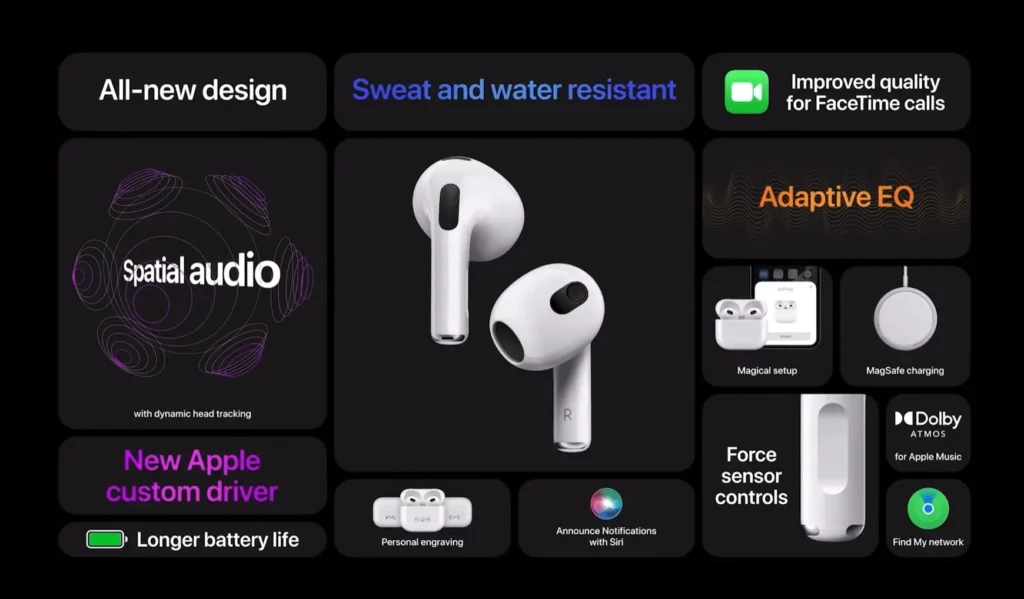
Airpods 3 doesn’t have silicon ear tips. It is designed to sit outside of the ear canal.
Its touch sensor or Pressure sensor is on the side of the AirPods. To control any multimedia need to squeeze the touch sensor instead of touch. It is a more precise way to control multimedia.
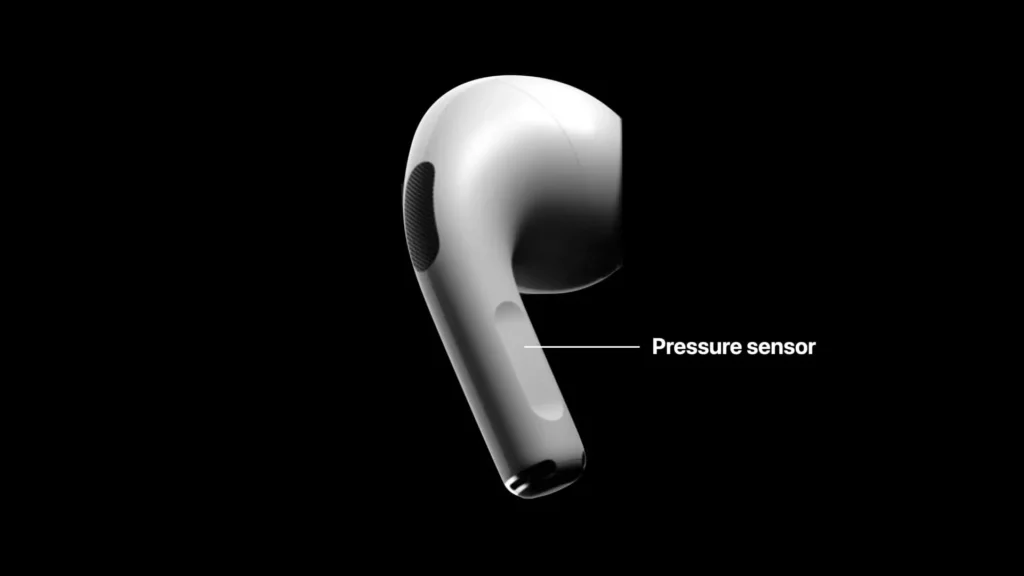
They also come with a wireless charging case so you can charge your AirPods 3 wirelessly or through any USB port or wall adapter using the included micro USB cable.
The Apple AirPods 3 case shape is a rectangle that is wider vertically and shorter horizontally. The case has rounded edges with a matte finish. The design of the case is a little different from the previous versions of Apple AirPods. It has a button on the back side, that button is used to activate the pairing mode.
The body is made of plastic and there is a metal lightning connector on the bottom side of the case which can be used to charge.
They have a similar look to a set of earbuds with a wire connecting each one. The earpieces are made of aluminum and plastic, giving them a solid feel while keeping them lightweight, making it easier to carry around in your pocket or backpack without feeling like it weighs down on you too much.
By the way, Apple AirPods 3 are IPX4 sweat and water-resistant.
Sound quality
The sound quality of the Huawei Freebuds 4 and Airpods 3 are very different. The Airpods 3 are known for its bass, while the Freebuds 4 have a more balanced sound that’s better suited to classical music. They also have a higher volume output than the Apple earbuds, which makes them great for outdoor activities like running or biking.
Also, the sound quality can be adjustable on both earphones. AirPods 3 have a well new feature which is Adaptive EQ. It automatically adjusts the volume and sound quality based on the user’s ear comfort. And Huawei missing this feature, but still you can set these settings manually in Huawei AI Life app.
And, If you are an android user then you will miss the Spatial Audio settings on Apple AirPods.
Mic performance
The mic quality on both devices is good. The Huawei Freebuds 4 has more range, which means you can use it to hear your voice even if the music is playing at a high volume or if there’s background noise in the room.
It has a built-in microphone and when you press the touch panel on the FreeBuds, it will automatically answer your calls. You can also use these FreeBuds 4 for wireless music streaming as well.
Apple is also a high challenger here! Apple AirPods 3 has three microphones in each earphone: two beamforming mics and an additional inward-facing mic on the second-gen model. The third microphone is used for a feature, it is called Adaptive EQ.
AirPods perform well in mic performance. They can easily avoid loud background noise and clearly record the user’s voice. Also, the AirPods mic can be used as a voice amplifier. That is a plus point.
The Huawei FreeBuds 4 does the same job here but a little differently. Huawei provides HD Recording with dual modes. You can decide the sounds you record with HUAWEI FreeBuds 4 which are Surroundings Mode, and Voices Mode. It is use dual-mode 48 kHz HD sound recording.
Surroundings Mode lets you recreate any environment you find yourself in and capture the sounds around you in brilliant detail. Voices Mode uses voice frequency recognition technology to fine-tune the specific frequencies of your voice while blocking out extraneous background noise.
Both earbuds did a pretty good job but Huawei FreeBuds 4 provides dual mode with 48 kHz HD sound recording, which can manually select Surroundings, and Voices mode.
Battery
Huawei FreeBuds 4
Battery capacity:
Playtime:
Apple AirPods 3
Battery capacity:
Playtime:
Note: AirPods 3 don’t have ANC.
There is a huge difference between Huawei FreeBuds 4 vs Apple AirPods 3 in playback time. In one charge, FreeBuds 4 provide 4 hours of playtime while AirPods 3 provide 6 hours. And with the charging case, you get 22 hours (ANC disabled) with FreeBuds4 and 30 hours with AirPods 3 playtime.
Apple really focused on its power efficiency. Also, I like to mention here that with AirPods 3 you will get up to 5 hours with Spatial Audio enabled and up to 4 hours of talk time on a single charge.
If you are not a fan of ANC – Active Noise Cancellation but want a good battery life, you can choose Apple AirPods 3.
Charging
Huawei FreeBuds 4
Apple AirPods 3
Both come with a magnetic charging case which makes it easy to carry and charge anywhere you go. Both support wireless charging. So, you can use the wireless charging feature of your phone to recharge earbuds or simply plug it into any USB port or wall adapter using the included micro USB cable.
Comforts
Both the Huawei Freebuds 4 and AirPods 3 are comfortable, lightweight, and easy to use. They both have touch controls and a charging case.
If we really compare the comforts of Huawei FreeBuds 4 vs AirPods 3 then FreeBuds 4 is ahead of this. FreeBuds 4 is only 4.1 grams per earbud and Airpods is 4.28 grams per earbud.
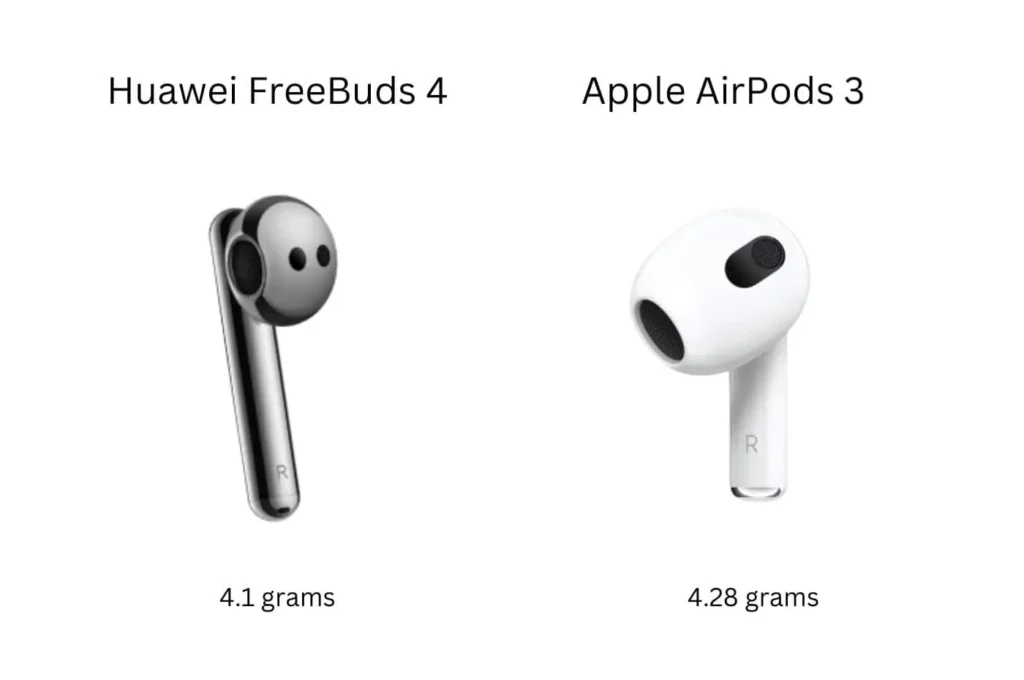
Many AirPods users share their thought on social media, and most of them said FreeBuds 4 is more lightweight and comfortable than AirPods 3. FeeBuds 4 can be worn all day long and you don’t feel that it is in your ear. Also, its circle shapes small charging case can carry in small pockets and bags.
But both are open-fit designs that sit outside of the ear canal. And can be used during gym, running, and cycling.
For some users, the AirPods 3 doesn’t fit well because they have small ears compared with others. In this case, FreeBuds 4 is a perfect fit for them because it has a more minimalistic design than AirPods 3.
Price
If we compare Huawei Freebuds 4 vs AirPods 3 in price then Apple AirPods 3 costs more than Huawei FeeBuds 4. The Apple AirPods 3 is priced at $179 whereas the FreeBuds 4 only cost $106 in Oct 2022. Apple AirPods 3 has another variant that comes without MagSafe charging which cost $169.
This means that you can get your hands on Huawei FreeBuds 4 headphones for an affordable price. The fact that the AirPods 3 is more expensive than their rival product makes it an attractive option for people who want great sound quality at a reasonable price.
If you’ve been looking into buying either of these products and need some time before making a decision, now might be a good time as both will likely be cheaper than they would have been just days or weeks ago!
*Note: Price may vary over time.
Pros and Cons
Huawei FreeBuds 4
Pros:
Cons:
Apple AirPods 3
Pros:
Cons:
Which one should I buy?
You need to decide which one fits your budget better, but both are good options when you’re looking for open-fit earbuds which sit outside on the ear canal.
When it comes to deciding which one fits your budget better, the AirPods are more expensive. They have a longer battery life and more features than the Freebuds, but they don’t sound as good or have as good a design.
- If you’re looking for open-fit earbuds with Active Noise Canceling(ANC), Comfort and Lightweight, and High-Resolution Sound at a reasonable price, then you should be considered Huwaei FeeBuds 4. Because they provide those useful features that Apple AirPods 3 doesn’t.
- But if you looking for open-fit earbuds with Long battery life, Good sound experience, Find lost Earbuds tech, Dynamic head tracking with Adaptive EQ, and Apple Branded products then you should consider Apple AirPods 3 because Huawei FeeBuds 4 doesn’t provide those features.
What did you decide? Please share your thoughts with us in the comment below about the price difference between Huawei Freebuds 4 vs AirPods 3!
But I should say both earbuds allow you to enjoy a great listening experience without compromising on comfort or security.
Conclusion
The Huawei FreeBuds 4 and the Apple AirPods 3 are fairly similar but there are definitely some differences. We discuss the different Huawei Freebuds 4 vs AirPods 3: touch controls, charging case, Design, Sound quality, Mic performance, Comportness, Battery Duration or Charge Capacity, Weight, Pros and Cons and etc. And the features that are available and that doesn’t. Now it is up to you to choose the right one that fits best for you.
We are here you help you make the best decision. Always Thank you so much for being with #Mobliway.