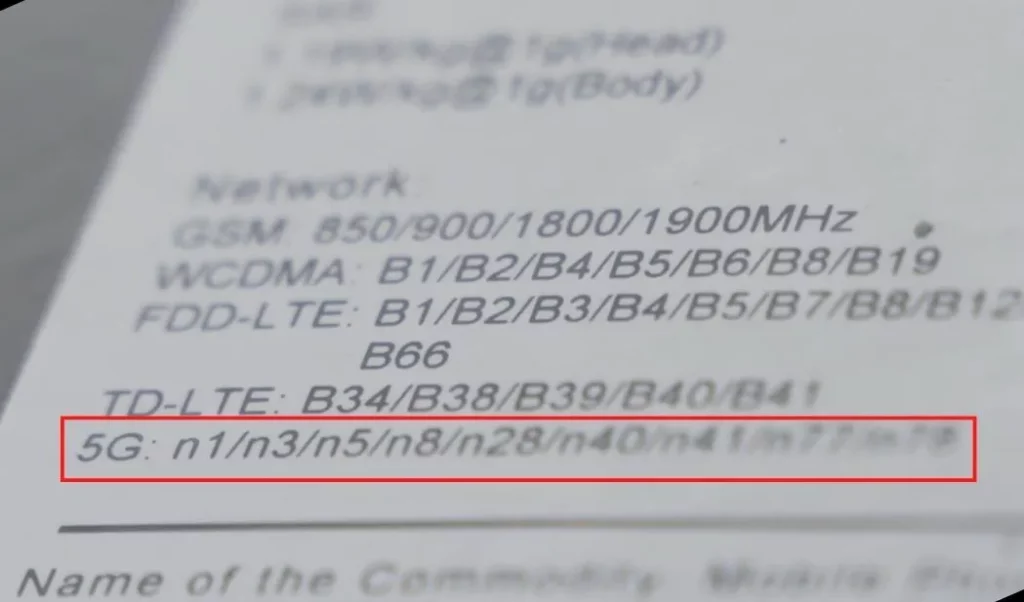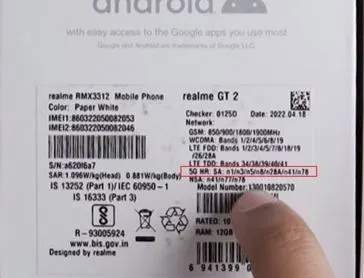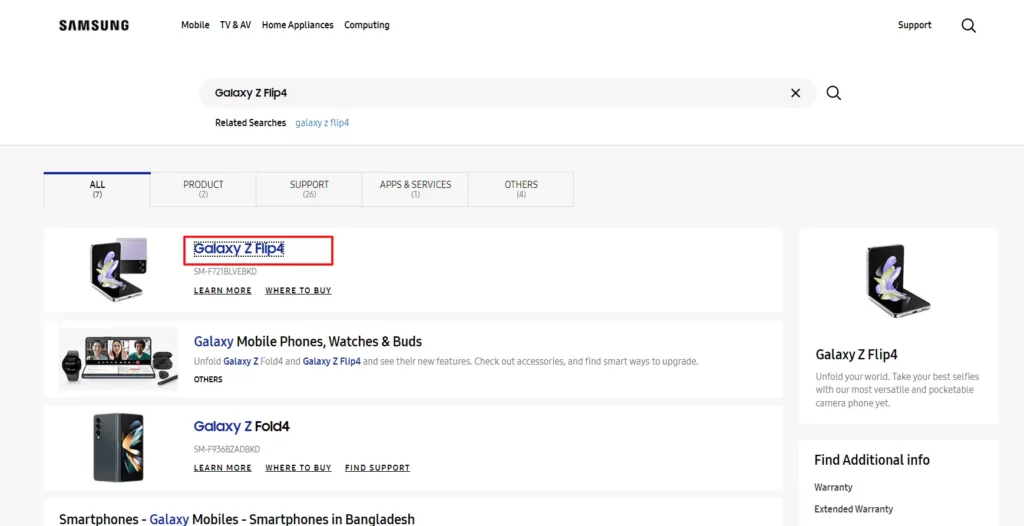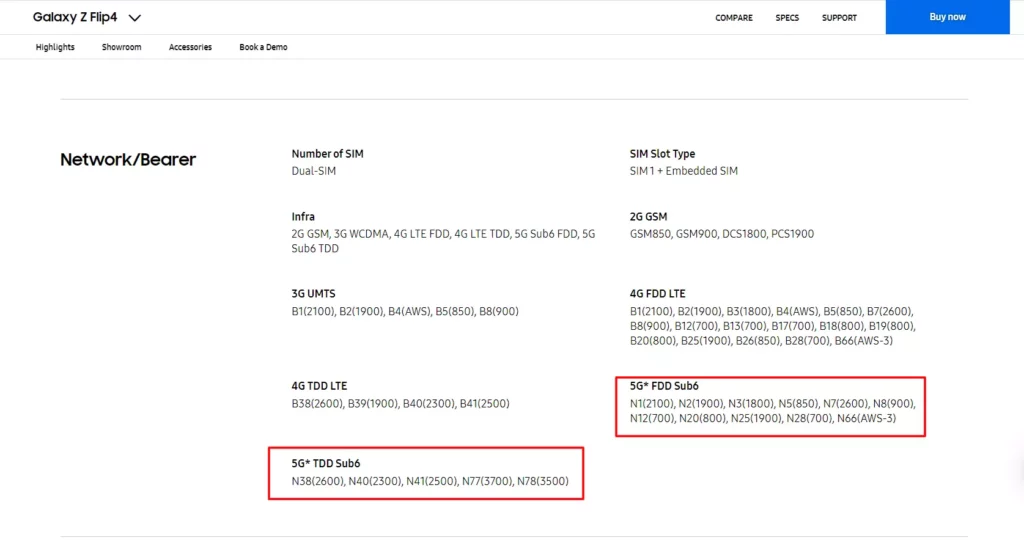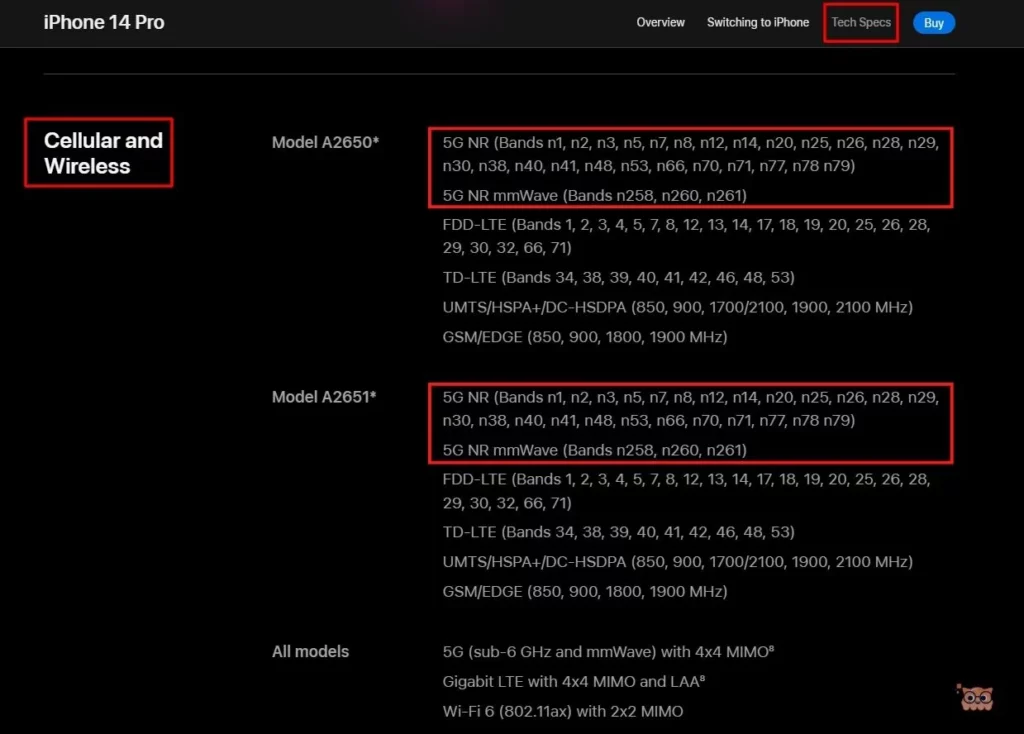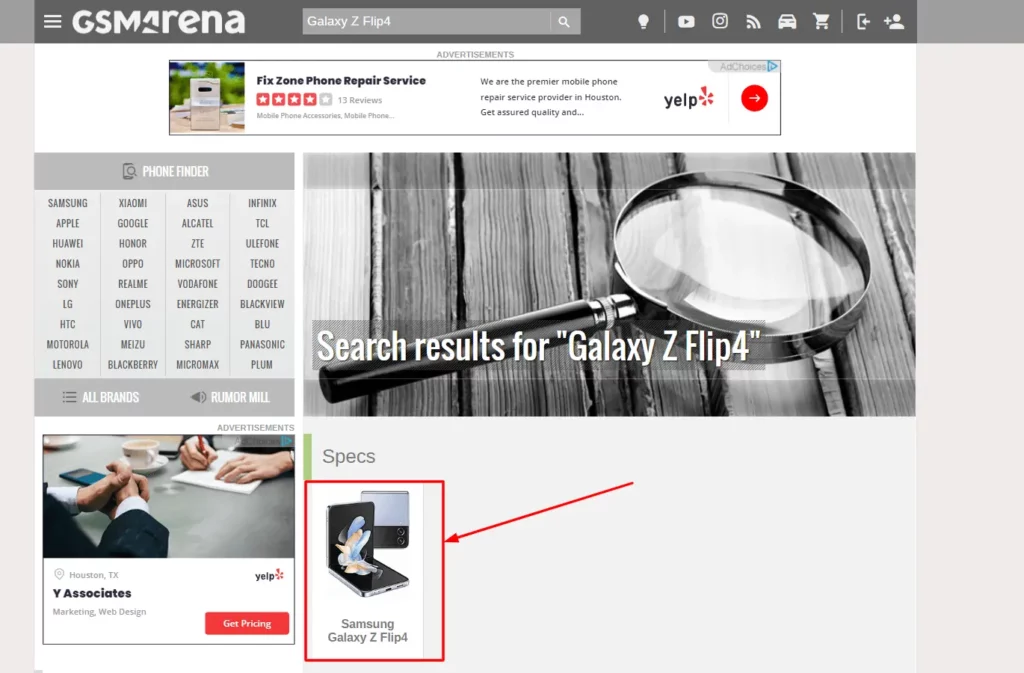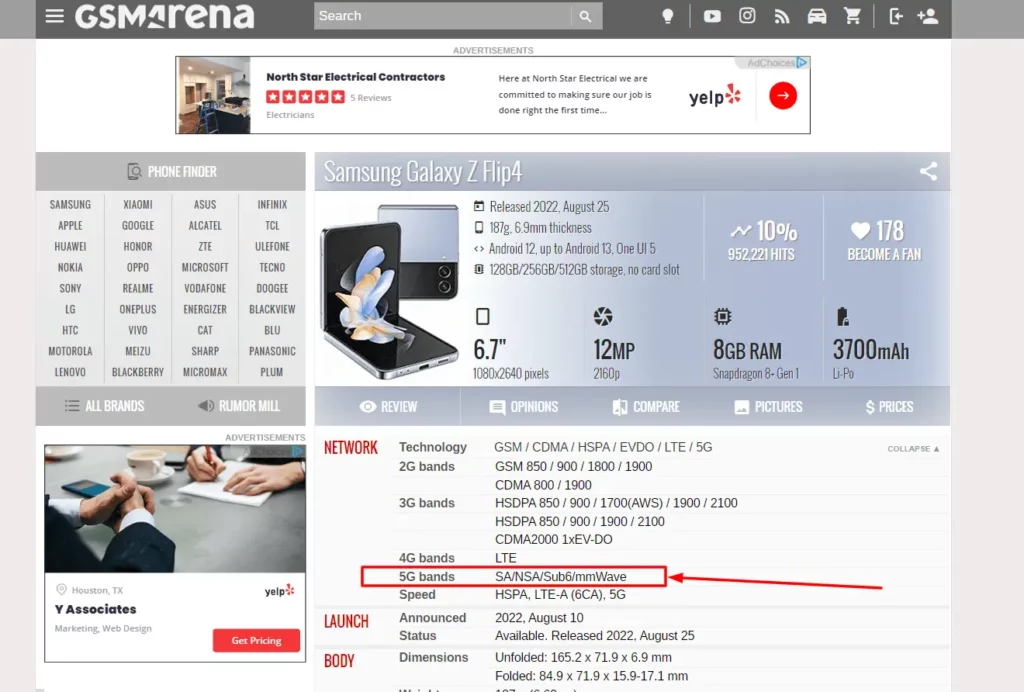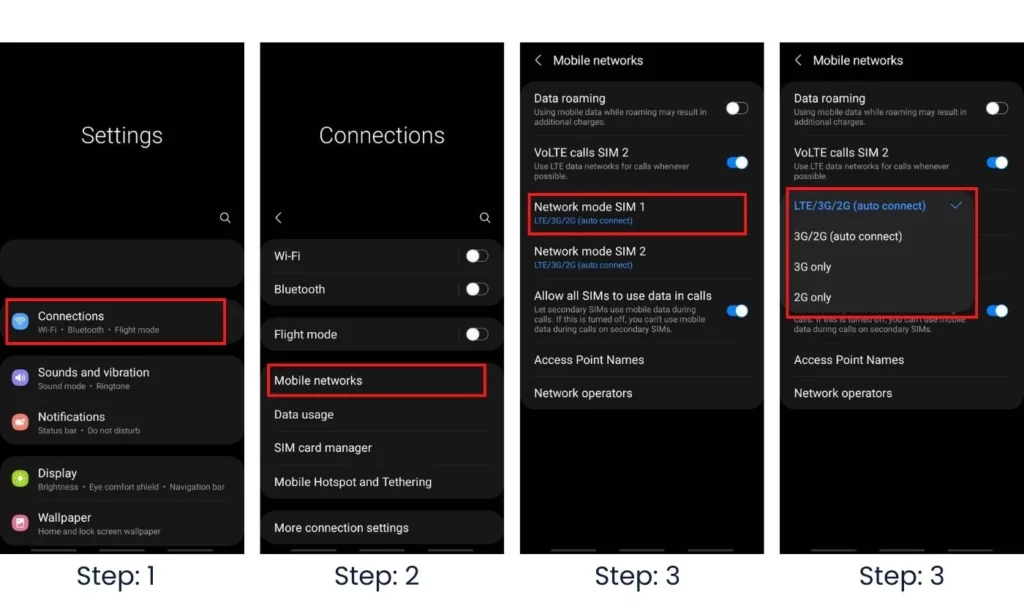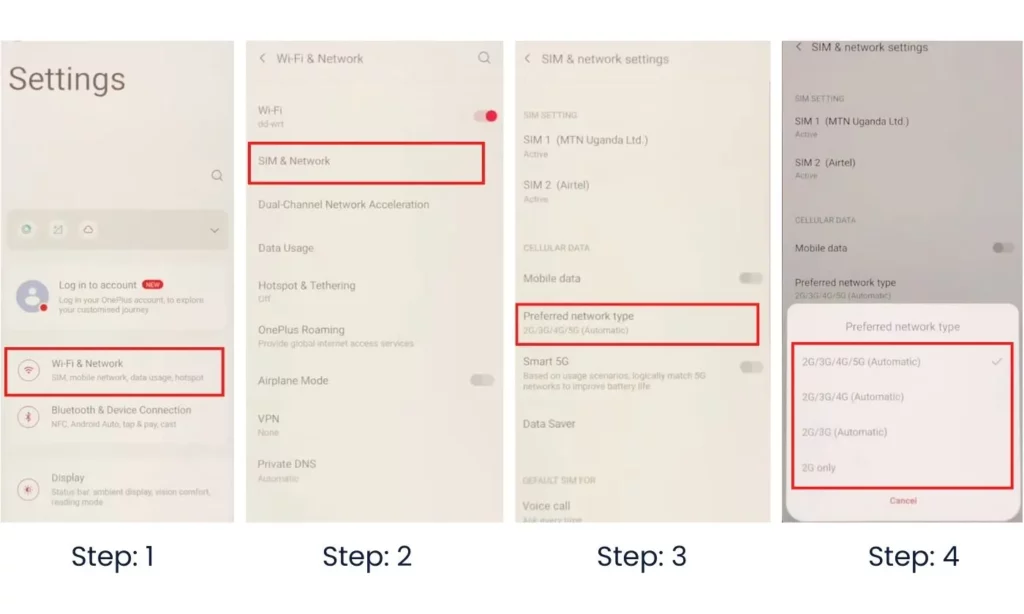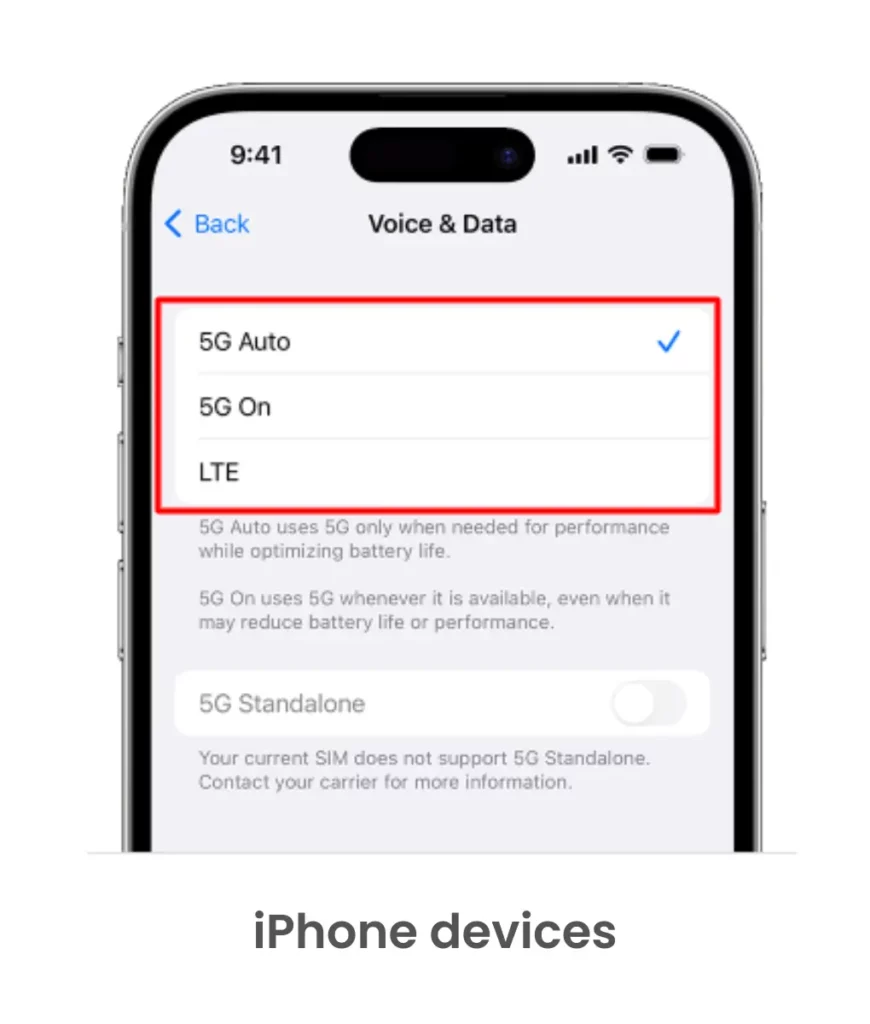5G is coming to most countries this year, but what does that mean for you? Will your phone be compatible with 5G networks? If not, how do you know if your phone is 5g and what can be done to prepare for it? In this article, we’ll explain how to tell if your current device can support 5G and how best to prepare for its arrival.
5G is spreading to almost every country
5G is spreading to almost every country, and it’s about time. We’ve been waiting for 5G for years now, and we’re finally getting the chance to experience its benefits on our phones.
5G is the next generation of mobile network technology, which promises to make the internet more reliable and faster than ever before. It’s been available in some places for a while now, but it’s slowly starting to spread across the globe.
But to use 5G on your phone two things require
- 5G compatible phone and
- 5G network (Sim Card).
You can buy any 5G network-providing Sim Card from any brand in your area. But, how do you know if your phone is 5G compatible or supported 5G bands? Let’s guide you through it.
How do you know if your phone is 5G supported?
We will show you 3 methods to find out How do you know if your phone is 5g? Sit tight Let’s get deeper into the topic!
Method 1: Check the Phone Box Manual
If you want to know if your phone is 5G supported, first check its specifications on its box manual.
I know lot of us throw away our phone boxes after unboxing them. HaHa! I am one of them though. If you don’t have your phone box, it’s okay! we have other methods to know if your phone is 5G supported.
Method 2: Visit the phone manufacturer’s website
You can visit your smartphone manufacturer’s website and search for your phone model and check its specifications for 5G compatibility. Here are some of the popular smartphone manufacturer’s official website links.
Here is a demo of how to check your phone specification. Let’s check if the Samsung Galaxy Z Flip 4 is 5G supported and what are 5G bands available.
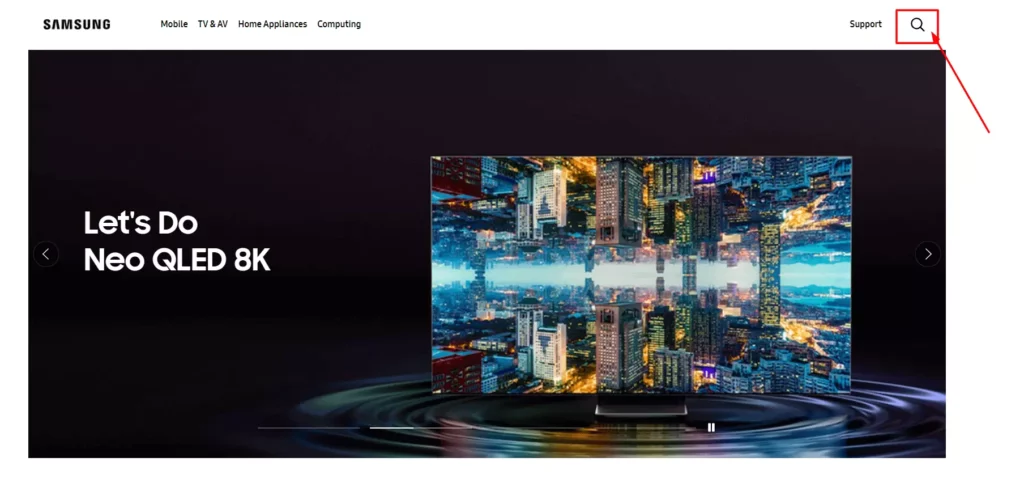
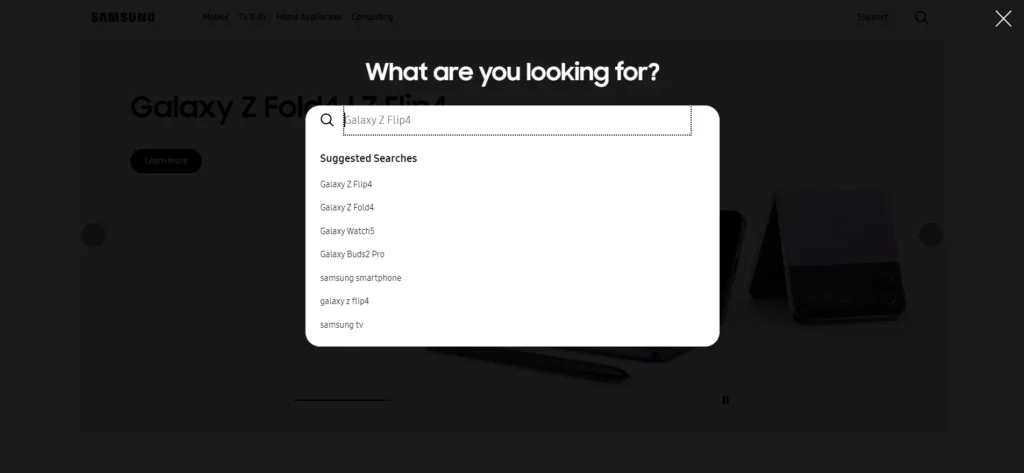
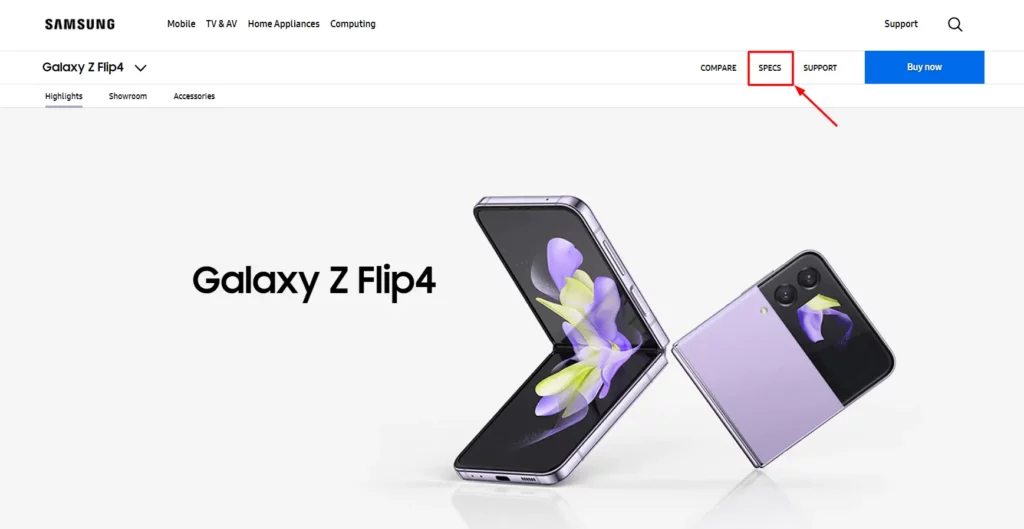
Yes, we found 5G bands in Samsung Galaxy Z Flip 4. This means that Samsung Galaxy Z Flip 4 is 5G supported and its have some preferred 5G network bands that only support it.
The same methods are for iPhones and other devices. Let’s check if iPhone 14 Pro is 5G supported and what are 5G bands available.
Yes, iPhone 14 Pro is 5G supported and it also has preferred 5G network bands, specially n28 and n78.
You can also use the third-party website GSMArena.com or Phonearena.com or Cacombos.com to check the 5G band specifications of your phone model and check its network settings (go through the steps below).
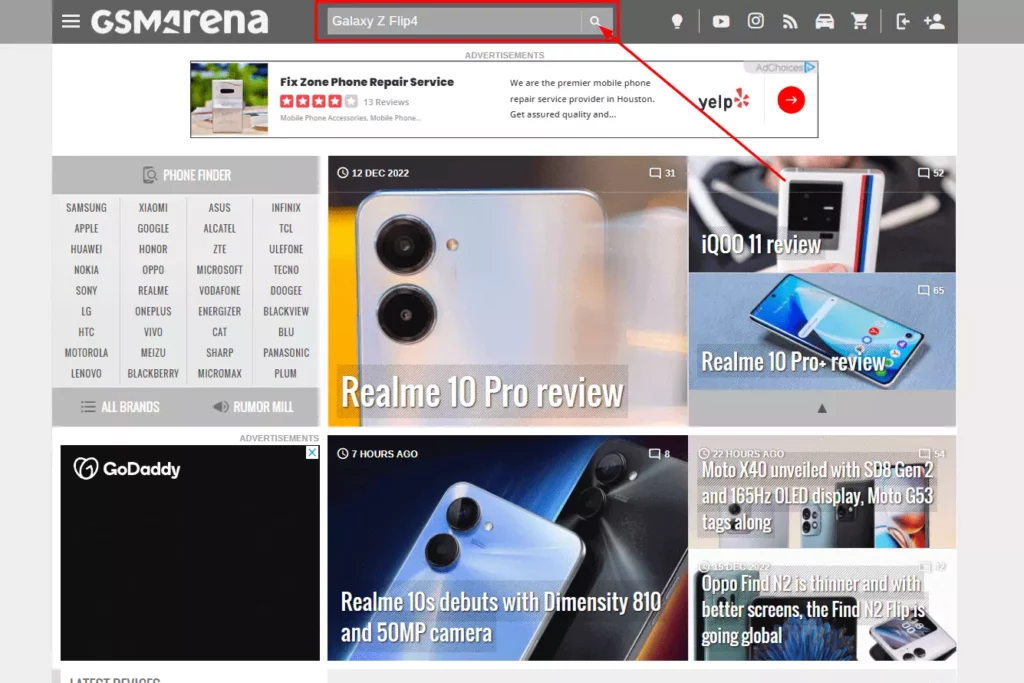
Method 3: Check your phone network settings
If your phone supports 5G then there will be an option to select 5G connectivity. To check your network settings Go to Settings> Network Settigns> Network Mode
There will be several options like;
- 5G/LTE/3G/2G
- 5G/4G/3G/2G
- LTE/3G/2G
- 3G/2G
- 3G only
- 2G only
If you see the 5G option to select then it means your phone support 5G.
On Android:
Here is a demo on how do you know if your phone is 5g by network settings: I am using Samsung UI here; Go to Settings> Mobile networks> Network mode
So, the Samsung Galaxy A20 (2019) don’t have a 5G selection option in network mode settings. Its means Samsung Galaxy A20 (2019) doesn’t support 5G connectivity.
Here is another demo using the OnePlus OxygenOS UI: Go to Wi-Fi & Network> SIM & Network> Preferred network type
In the OnePlus 9, we found a 5G selection option in the Preferred network type settings. So, It means the OnePlus 9 supports 5G connectivity.
On iPhone:
For iPhone devices go to Settings > Cellular > Cellular Data Options or Settings > Mobile Data > Mobile Data Options. If you using dual sim go to Settings > Cellular or Settings > Mobile Data and choose the number.
Is your network provider ready for 5G?
You should also know that your network provider is able to serve the 5G networks in your area or location. It means that you have to check if your network provider is ready for 5G and also if the area where you are using their service has coverage. So, if there is no 5G available in your area then you can’t use 5G on your phone.
If your network provider is not ready for 5G then you will see 4G only option in the settings. For example; if you are using AT&T sim in your phone then it means they providing 4G service only and not 5G.
In fact, some network providers have already deployed 5G networks in some parts of Australia and Europe; others are still testing out new hardware for their networks.
If your Sim-Card network provider provides 5G then you should know what bands they are using.
Here are some country-wise 5G bands that are provided by Sim Card companies;
| Country | 5G Bands |
|---|---|
| USA | n2, n5, n41, n66, n71, n77, n260, n261 |
| UK | n40, n78 |
| Canada | n78, n77, n257, n258 |
| Dubai | n41, n78 |
| Japan | n77, n78, n79, n257 |
| India | n1, n3, n5, n8, n28, n40, n41, n77, n78, n79, n258 |
If your phone doesn’t have the bands that the Sim Card companies provide, then you will not be able you use the 5G network feature. Before you buy a 5G phone make sure it has all the 5G bands that are required. Most popular bands are n1, n2, n3, n5, n7, n8, n12, n14, n20, n25, n26, n28, n29, n30, n38, n40, n41, n48, n53, n66, n70, n71, n77, n78, n79, etc.
Want to know more about 5G bands check out this article: 5G Bands Explained.
How to check 5g in your area?
To check 5G in your area you can use 4 websites which are;
Just search for your area on the map. You will see the name of your city. Click on it and you will see all the 5G Bands in your area. If your area mark with the colour then it means your area has 5G coverage.
Some network provider provides their own application to test whether or not the phone is in the 5G coverage area and dose it needs any software updates to use 5G; for example airtel.
You can also call your SimCard network provider and ask them about 5G coverage in your area, they will check your location and give you an answer.
If you need software updates for 5G then they will guide you.
Conclusion
It’s important to understand how to tell if your phone is 5G. Knowing the difference between 4G and 5G is crucial to understanding what’s new in mobile technology. And if you aren’t sure how to tell if your phone is 5G, then this guide “how do you know if your phone is 5g” should provide all the information you need. If you still got some questions leave those in the comment below, and we will back to you.
The most important thing is to know what 5G is, how it works and what benefits do you get from using 5G. For example, you can use 5G to stream HD videos and play online games without any buffering or dropout. If your area has 5G coverage then it’s time to upgrade your phone because only new models have 5G support in them.
This will help you enjoy the new technology of the internet, which is expected to be rolled out in most countries this year.